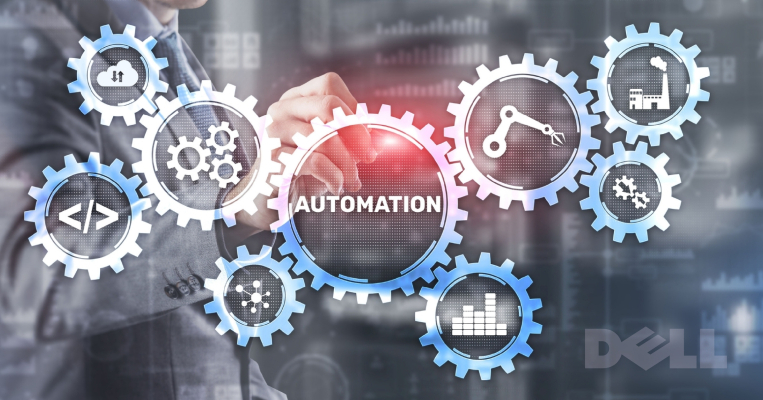
First large project and unsure where to get started?
It can be daunting how to tackle a large project with hundreds, or even thousands of IO.
The key is to tackle the small areas that every project has:
- Hardware -
Every
project has hardware, and you'll likely know what this is right at the
beginning. Get the hardware set up, which will enables the IO layers to
be built.
- IO -
Set your symbolic access to IO. In TIA
Portal, create a tag table to house your IO symbols. I like to use tag
names that represent the physical location of the IO point, and then a
comment to designate that point as a particular signal
- Mapping -
Map
your IO tags into respective asset DBs. This keeps things tidy in the
project and when coupled with UDTs, keeps things standardized with the
flexibility of mapping different IO points to different standard
end-points
When it comes to outputs, simply map the other way, from your DBs to the output IO tag
- Interlocks -
If
you know the interlocks in your system, lay them all out in a DB such
that each interlock has a global variable it can be read from. You can
then easily cross reference each point and ensure it is used in the
project
- Asset Management -
Create all of the high level
management for the project. This could be standard objects that control
particular assets. This may be more difficult the first time, but easier
as your standard libraries grow
- Alarm Management -
Define
all of your alarms, when the time comes to use them, they are all
defined already and you aren't trying to create them to use them. Having
things ready makes a big difference
Now all that's left is
bespoke requirements that tie things together. It sounds simple, but in
reality it takes a lot of time and effort to create a structure and
procedure around this. Once you've done this a few times, you'll find
the flow that works for you, you can standardize each of the above areas
and you can approach the bespoke sections of a project in the same way
each time, varying aspects to meet the requirements.
SCADA System Development Plan:
SCADA is a little different because it depends on what SCADA platform you are using.
In essence the same sort of thing is followed. I tend to follow this sort of approach
-- Load a start-point --
Ensure you have a nice, clean, template to start from!
-- Create all of my "Base Overview" mimics --
These are the mimics that show the process overview in each area
-- Create my navigation --
I
know where all my base pages are, so create the main navigation options
to get to those places. I create any sub-menus at this point too, these
go off to setpoint pages for each area etc
-- Read Tags From PLC --
I
use "AS Read" in WinCC to quickly collect all required tags from the
PLC and then I select which ones I need in the SCADA project
-- Alarms --
I configure my alarm messages, I have a standard approach which is a 2 minute copy from an excel spreadsheet
-- Tag / Alarm Population --
The boring bit. Assigning tags to face-plates and creating alarm management in areas
At this point, we can start testing and everything else comes out during the testing cycle.
It
sounds super simple when you put it this way, but typically SCADA takes
longer than the PLC due to lack of tooling for object libraries and
things like that.



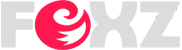
0 Comments